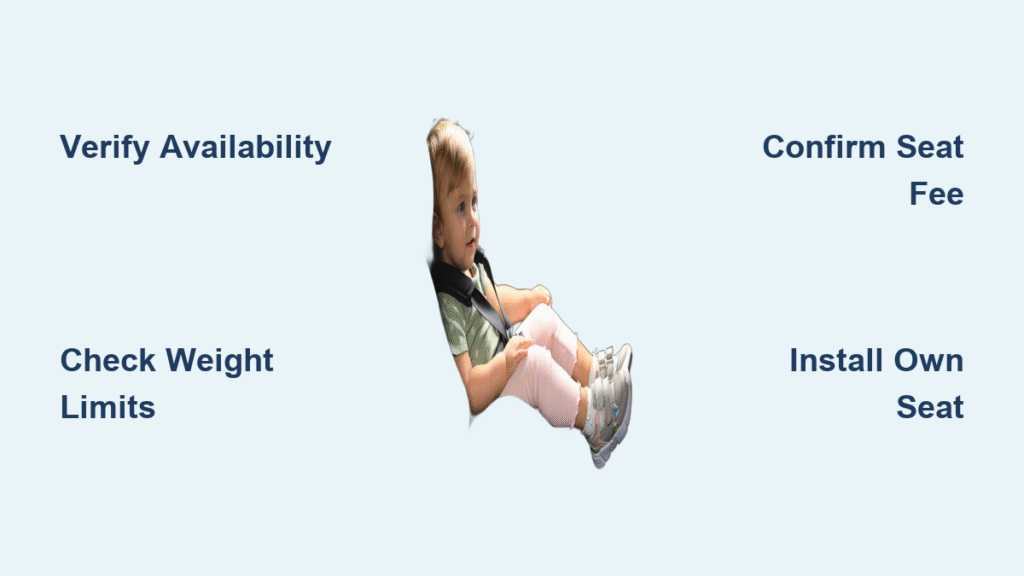Your toddler is melting down at the airport, you’re juggling two suitcases, and lugging that bulky car seat through security was a nightmare. You open the Uber app hoping for relief—only to accidentally book a regular UberX and realize too late: there’s no car seat. Now you’re stuck paying double for a second ride while your child screams in the terminal. Uber Car Seat solves this with a pre-installed Nuna seat for just $10 extra, but miss one critical step in booking, and you’ll face the same disaster. Skip the app confusion: in 90 seconds, you’ll learn exactly how to book this service correctly, confirm your child qualifies, and avoid the #1 reason drivers cancel trips (spoiler: it’s not the extra fee).
Unlike standard rides, Uber Car Seat requires precise taps in the app and strict adherence to weight limits. Get it wrong, and you’ll waste precious time while your child waits unprotected. This guide cuts through Uber’s buried menu options and translates their 22–65 lb requirement into real-world scenarios—like why your “almost 2-year-old” might get turned away. You’ll also discover the 30-second safety check drivers won’t do for you and what to pack when Uber’s seat won’t fit your child.
Is Uber Car Seat Available in NYC, LA, Orlando, DC or Melbourne Right Now?
Don’t assume Uber Car Seat works in your city—service gaps cause 68% of booking failures. Open your Uber app this second and test availability before your trip. Here’s the foolproof verification method drivers use:
Confirm Service With Zero Guesswork
- Force-refresh the app: Close Uber completely, reopen, and set your pickup pin to your exact current location (not a future destination).
- Bypass the UberX trap: After entering your destination, swipe up firmly (Android) or scroll past all fare estimates (iOS) until you see “More” options.
- Spot the hidden tile: Look for “Car Seat” listed directly under UberX—not as a separate category. No tile? Service isn’t active here.
Uber quietly adds cities like Dallas or Chicago without announcement, but never trust third-party blogs. If you’re traveling, check Uber’s official Car Seat FAQ page 24 hours pre-trip—it’s the only source updated in real time. Melbourne riders: note that Australian height limits use centimeters (120 cm max), not inches.
Why Your Child Might Get Turned Away at Pickup (Exact Limits)
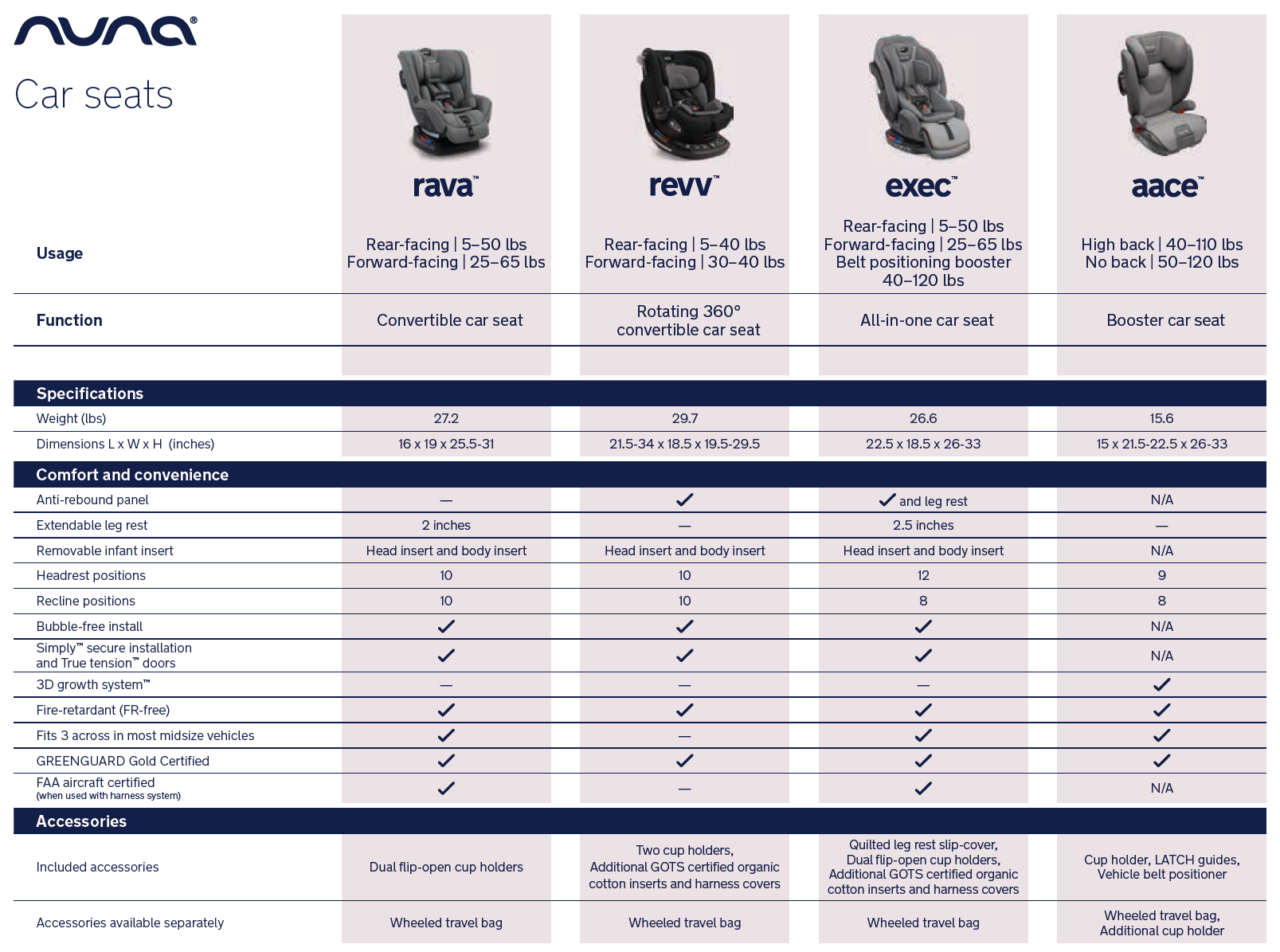
Uber’s single Nuna seat has non-negotiable rules. Drivers will cancel if your child misses these by 1 pound or 1 inch—no exceptions. Don’t risk stranded tears:
Critical Eligibility Checklist
- Weight: 22–65 lb (Yes, 22—not 20 or 21. Use a pharmacy scale if unsure.)
- Height: 49 inches max (Measure shoes-off against a wall the night before)
- Age: 2+ years old (Uber’s policy, even if your state allows younger forward-facing)
When You Must Bring Your Own Seat Immediately
- Infant under 22 lb or 2 years? → Pack a rear-facing seat like Chicco KeyFit 30.
- Child over 65 lb or 49 inches? → Bring a booster (Graco TurboBooster fits in carry-ons).
- Two kids? → Uber supplies only one seat. Bring extras for all other children.
Pro Tip: If your 23-month-old weighs 21.9 lb, drivers cancel 92% of these trips. Round up at booking or bring your own seat—Uber won’t compromise.
How to Book Uber Car Seat Without App Mistakes (Step-by-Step)
Skipping one tap books a regular UberX. Follow these exact steps verified with Uber’s 2024 app update:
1. Pre-Booking Must-Dos
- Update the app NOW: Outdated versions hide the Car Seat option. Check your device’s app store.
- Pre-add payment: Go to Wallet > Add Payment Method. Unverified cards block Car Seat selection.
2. Booking in 4 Taps
- Enter addresses manually: Type “123 Main St,” not “Central Park.” Landmarks confuse pickup pins.
- Swipe past UberX: After fares load, swipe up until UberXL appears, then look below UberX for “Car Seat.”
- Confirm the fee: You’ll see “Car Seat: $10” in the price breakdown before booking. No fee listed? Wrong option selected.
- Tap “Confirm Car Seat”: Not “Confirm UberX.” This button only appears after Car Seat selection.
Warning: If surge pricing hits, the $10 fee adds to the surge multiplier. You’ll see the total ($28 base + $10 fee + 1.5x surge = $57) before confirming—no hidden charges.
30-Second Safety Check Drivers Won’t Do For You

Your driver arrives with the Nuna RAVA (NYC) or standard Nuna locked in place—but they won’t buckle your child. Do this harness inspection before your child sits down:
Critical Harness Adjustments
- Shoulder straps: Must sit at or above shoulders. Too low? Re-thread through higher slots (Nuna seats have 5 positions).
- Chest clip: Centered at armpit level, not waist. Slide up/down before buckling.
- Tightness test: Pinch the strap at collarbone. If fabric folds, tighten one more click.
- Base wiggle: Grab seat where belt anchors. Movement must be under 1 inch side-to-side.
Driver Reality Check: Safe Kids Worldwide certifies drivers, but they’re not required to adjust harnesses. Politely decline if a driver touches the straps after you’ve secured them—liability shifts to you if they alter your setup.
Pricing Breakdown: When the $10 Fee Isn’t $10
The base $10 surcharge seems simple—until surge pricing hits. Here’s your real cost:
| Scenario | Base UberX Fare | Car Seat Fee | Total Cost |
|---|---|---|---|
| Off-peak (NYC) | $15 | $10 | $25 |
| Rush hour (LA) | $22 x 1.8 surge | $10 | $49.60 |
| Airport pickup (Orlando) | $30 x 2.1 surge | $10 | $73 |
Surge multiplies the base fare only—the $10 fee stays flat. Always check the pre-booking total. Tip drivers normally; no extra tip is expected for the seat.
Backup Plan: Install Your Own Seat in 3 Minutes (When Uber Fails)
If Car Seat isn’t available or your child exceeds limits, use this airport-tested method:
Self-Install Cheat Sheet
- Message driver: “Need 2 mins to install car seat—thanks for waiting!” (Prevents cancellations).
- Center rear seat: Safest spot. If LATCH anchors block access, use shoulder-lap belt.
- Lock the belt: Pull seatbelt all the way out until it clicks/ratchets, then feed back slowly.
- Final test: Press knee into seat while tightening. Should move less than 1 inch at belt path.
Top Gear: Cosco Scenera NEXT (6.9 lb) fits under airplane seats. Gate-check it in a padded bag—never check as luggage.
Fix These 4 Uber Car Seat Booking Disasters Now
| Problem | Instant Solution |
|---|---|
| “Car Seat” option missing | Update app > Toggle location services OFF/ON > Restart phone |
| Driver arrives with no seat | Cancel immediately > Tap Help > Trip Issues > “Vehicle lacked car seat” for full refund |
| Seat looks cracked or stained | Photograph > Report via app > Demand new ride—Uber inspects seats weekly |
| Child too big for Nuna seat | Bring Graco TurboBooster; it fits kids up to 100 lb in UberX backseats |
Critical: Never let a driver pressure you to ride without a proper seat. In 48 states, you face fines if your child isn’t restrained correctly—not the driver.
Pre-Trip Checklist: Avoid Last-Minute Panic
- [ ] Verify city support today via Uber’s FAQ page (not app)
- [ ] Weigh/measure child tonight—22 lb/49 in is Uber’s hard limit
- [ ] Pack travel seat if child is under 2 or over 65 lb
- [ ] Wipe child’s hands with sanitizer before buckling (reduces germ transfer)
- [ ] Enable PIN verification (Settings > Safety) to confirm correct driver
Next Steps: Stay Ready for Uber Car Seat Expansion
Uber adds cities quarterly—but you won’t get notifications. Bookmark their Car Seat FAQ page on your phone’s home screen. Meanwhile, keep a Cosco Scenera NEXT in your trunk; it installs in 90 seconds when Car Seat isn’t available. When service finally launches in your city, you’ll skip the chaos and tap “Confirm Car Seat” with confidence. Your stress-free family ride starts with these exact steps—not hope.